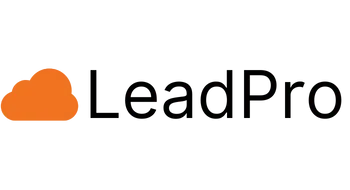404 - Page Not Found
Try another link?

Let's Keep In Touch
Sign up for our Monthly Newsletter
Let’s get you scheduled!
First enter your information so we can send your invite and confirmation.
Products
Features
Industries
Resources
Our Company
We use Microsoft Clarity to better understand how you interact with our website, helping us improve our products and ads. By using our site, you consent to us and Microsoft collecting and using this data. For more details, please refer to our privacy statement.